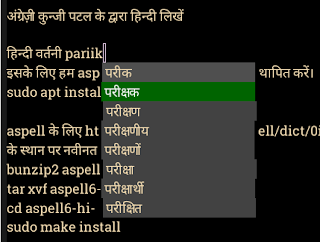Basic WYSIWYG printing in GNU Emacs

Unicode text (top) converted to PS file (bottom) Document printed using HP3545 printer Unicode RTL text (top) converted to PS file (bottom) ASCII text in Braille font (top) converted to PS file (bottom) Unicode CJK text (top) converted to PS file (bottom) Sheet music using Bravura Text (top) converted to PS file (bottom) Sudoko grid (top) converted to PS file (bottom) Text with fancy fonts (top) converted to PS file (bottom) Text file (left) converted to PS file (right) Welcome screen (left) with SVG image and font variations converted to PS file (right) Full resolution JPG in image-mode (left) converted to fit in an A4 page (right) Format a text file in text-mode. Please note that you need to use proportional font (aka variable pitch font) in the frame to have text with varying sizes. DejaVuSans font is used in the screenshot. Also, be aware that font-lock-mode might interfere with the formatting. If you're unable to change formatting, try turning off font-lock-mod...