Offscreen rendering in GTK
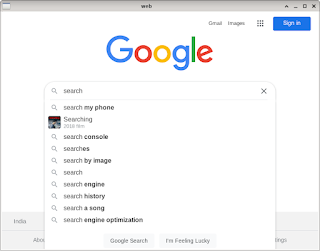
GTK provides a simple OffscreenWindow API to render content offscreen and then paint a widget with that content on demand. This is important if you want to avoid flickering or don't want to show user the content till it's fully ready. The "draw" event handler of gtk_drawing_area_new widget widget draws webview widget on the cairo surface passed to the handler using gtk_widget_draw (GTK_WIDGET (webView), cr) . Keyboard, mouse and scroll events are copied and forwarded to the webview widget. We can listen to WebKitWebView 's "load-changed" event for blocklist managment. ./browser "http://www.google.com" browser.c #include <gtk/gtkx.h> #include <webkit2/webkit2.h> static gboolean refresh_widget (GtkWidget *widget, GdkEvent *event, gpointer xv_widget) { if (GTK_IS_WIDGET (xv_widget)) gtk_widget_queue_draw (GTK_WIDGET (xv_widget)); return FALSE; } static gboolean xwidget_osr_draw_cb (GtkWidget *wid









