LG WebOS TV and GNU Emacs
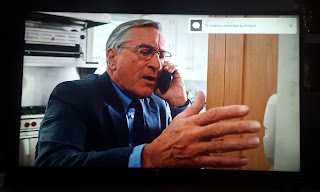
Modern LG TVs with WebOS allow remote control via websockets. Since this is a web technology, you might want to automate this using Node JS [1] . However, if you want a fair balance between scripting and interactive use, Emacs will serve you better. Toast (top right) sent from Emacs Completing LG TV commands in Emacs Steps Install package websocket from ELPA. M-x package-install RET websocket RET Download tv.el and pairing.json Load tv.el M-x load-library RET tv RET Ensure variable lgtv--pairing-json is pointing to pairing.json file. Run M-x lgtv-command Enter a command for LG TV. Use TAB for completion. Enter a JSON object for command parameter. Leave empty if the command doesn't require a parameter. ( Note: Remember to quote the keys in JSON.) ;; Sample payload passed to TV. You need to provide URI (without ssap://) and payload parts ;; Show toast { "id": "0c8b18a10002", "type": "request", "uri": "ssap://system

