GNU Emacs as a lightweight IDE
If you have a small project in any of the supported languages, you can
get IDE like features without any additional installation in Emacs. Given the
CEDET framework, supporting more languages boils down to simply adding a new
grammar and overloading few functions.
Presently, it works for the following languages (demo links in brackets):
- C ( Auto-suggest data structure , Auto-suggest basic, generate header )
- LaTex ( Auto-suggest )
- SQL ( Auto-suggest from connected DB , Auto-suggest local names and statements )
- HTML, JS , CSS
- Java ( Auto-suggest , Refactoring , Debugging , Type hierarchy, Semantic font-lock , Getter/setter)
- Elisp ( Auto-suggest , Refactoring )
- PHP
- Assembly
- IDE Basics, Outline view, Rename symbol, Lexer based indent region, Call tree, Semantic font lock
Complete playlist is here.
Steps
- Build Emacs from source https://gitlab.com/atamariya/emacs/tree/dev
- You should put the following in your .emacs file.
Config (.emacs):
(global-ede-mode 1)(ede-enable-generic-projects)(semantic-mode 1)
(srecode-minor-mode 1)
;; Install company for inline completion with dropdown
(require 'company)
(global-company-mode)
(global-set-key (kbd "M-.") 'semantic-ia-fast-jump)
-
Visit a file in the root of the project. This is typically a Makefile
for C or a pom.xml/build.xml for Java projects. If this is the first
time you're opening the project, run M-x ede . (Notice: It's assumed that files are under some source control like git.)
- For Java, you can set classpath using M-x semantic-java-update-
classpath. For C, you should add system includes using M-x semantic-c-update-include-path . These are file paths separated by colon. - Then you should be able to edit a file in any of the supported languages. First time load of a buffer might lag a bit based on how many includes it has. However, second time onwards, you should have a pleasant experience.
- Use M-. for jump to definition and M-, to jump back to previous position.
- Use M-x speedbar-window-mode for outline view. Set speedbar-use-images to t for image icons.
- Use M-x semantic-font-lock-mode for semantic font lock.
- Use M-x srecode-minor-mode for code generation. It provides you menu options to generate variables, functions and classes. Additionally, in java-mode, use M-x srecode-getset-dialog for generating getter/setters.
- Use M-x semantic-symref-symbol for renaming a symbol across files in a project.
- Use M-x semantic-symref-call-tree for displaying and navigating a function call tree.
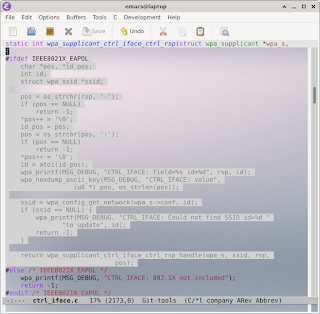 |
| Semantic Pre-processor font lock |
- Use senator-fold-tag-toggle (C-c TAB) and senator-fold-all-tags-toggle for collapsing definitions. Variables are collapsed to single line only if they are multiline. Also it won't collapse a top level type - only its children. (overlays-at POS SORTED) is just the right API for this job.
 |
| All tags folded |
 |
| Toggle nested ifdef |
- Use M-x srecode-gen-header for generating C header file.
Lessons Learnt
- CEDET allows usage of Bovine and Wisent (incremental) parsers. Language grammar file for bovine uses .by extension while wisent uses .wy extension.
- INCLUDE-TAG, TYPE-TAG, VARIABLE-TAG and EXPANDFULL are some commonly used macros in a language grammar file.
- semantic-grammar-find-macro-expander (C-c m) can be used to find a macro definition. Use tab completion to get the complete list.



Comments
Post a Comment