ELLE Looks Like Emacs
If you like revisiting history, here's how you can run Elle on Minix. Download the minix image from https://github.com/davidgiven/minix2. You can run the image in KVM. Login as root and run "elle file.txt".
# Install KVM and download image
sudo apt install qemu-kvm
curl https://github.com/davidgiven/minix2/files/917987/minix-2.0-hd-64MB.img.gz -o minix-2.0-hd-64MB.img.gz
gzip -d minix-2.0-hd-64MB.img.gz
curl https://github.com/davidgiven/minix2/files/917987/minix-2.0-hd-64MB.img.gz -o minix-2.0-hd-64MB.img.gz
gzip -d minix-2.0-hd-64MB.img.gz
# Run the image in KVM
kvm -hda minix-2.0-hd-64MB.img
Update software
Compile the libraries, commands and kernel
a. # cd /usr/src
b. # make world
b. # make world
We need to update the bootloader as well.
a. # cd /
b. # mv boot boot.old
c. # cp /usr/mdec/boot .
d. # installboot -d /dev/c0d0p0s0 /usr/mdec/bootblock boot
b. # mv boot boot.old
c. # cp /usr/mdec/boot .
d. # installboot -d /dev/c0d0p0s0 /usr/mdec/bootblock boot
Now reboot.
a. # shutdown
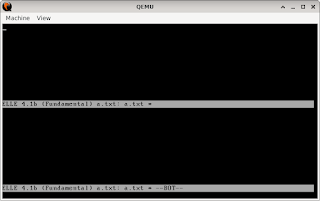


Comments
Post a Comment