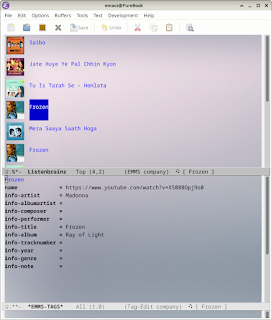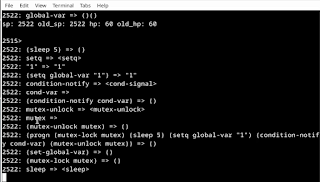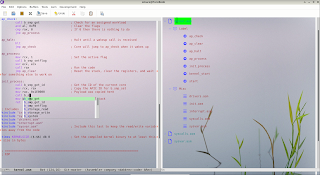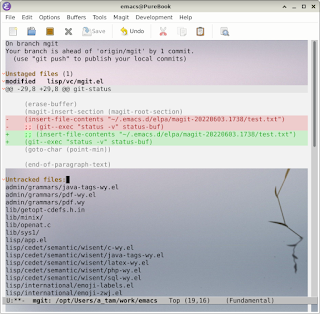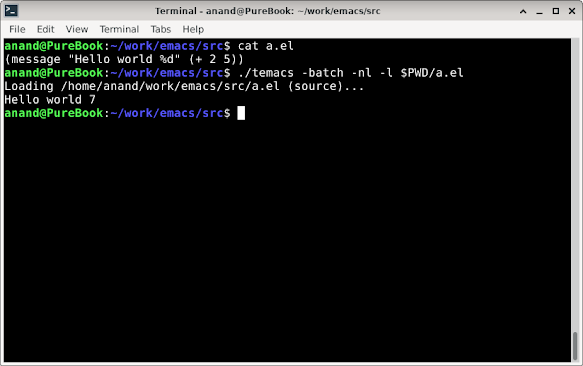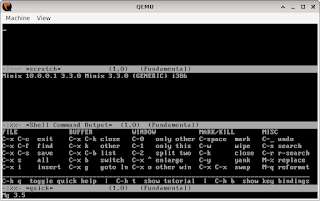GNU Emacs as a Shopping App

How do you find the best price for items while shopping online? You can go to each website and compare yourself manually. Or let Emacs do the hard work for you!! You can start with a shopping list in a normal buffer. shop-mode minor mode allows you to search, compare and add products to your cart across multiple providers (presently Bigbasket and Jiomart ). You can finish the payment on the provider's website. Note: You can use (url-cookie-store) for managing cookies programmatically or url-cookie-list interactively. Keybindings s Search the item o Order the results by price, unit price, brand etc. q Quit Unit price comparison allows better deals Config (require 'shop) ;; For webp image support (setq image-converter 'imagemagick) ;; An example. Add appropriate cookies changing name, value and domain. (url-cookie-store "_bb_vid" "NTY2NzQ4MDAwNw==" "-1" "www.bigbasket.com" "/" t) Code https://g...