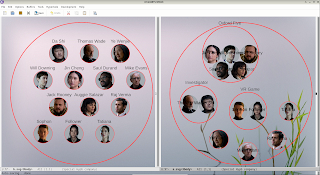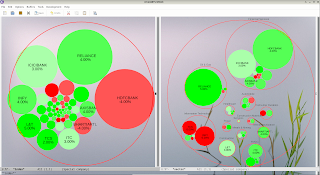Traditionally, Operating Systems (OS) have had folders as an organization entity for collection of files. Documents, Videos, Photos and Downloads folders cover most of the use-cases. However, if you have used it for some length of time, you'll realize it is not enough. For instance, this blog post is a collection of text, images, videos and web URLs. And while working on this idea, I need all of these at my disposal. Or atleast an easy way to access all these related resources. That's when it clicked to me why some people are gung-ho about org-mode ! Often, it's better to organize files around ideas rather than file types. For a beginner, org-mode might seem daunting. I myself ignored it completely till few days back. Don't worry about learning the syntax in depth. Even if you are not using the advanced features, there's lot to be gained. Here's complete list of types of links you can store in a text file and access it using (org-open-at-point) . ( No...